Barcode Integration Guide for Microsoft Dynamics 365 | Navision | Business Central
IDAutomation provides a variety of solutions for integrating barcodes into Microsoft Dynamics Business Central, Navision, and Dynamics 365. Several 1D & 2D barcode types are supported including Code 128, GS1-128, Data Matrix, PDF417, and QR Code. There are two primary methods of integration, SSRS Layout Reports and Word Layout Reports.
Note: Installation of an IDAutomation product in Microsoft Dynamics and Business Central requires a minimum 1 Developer license for the corresponding font and encoder package to provide the fonts and tools necessary for a Development environment.
SSRS RDL Layout Reports
- How to Generate Barcodes in SSRS Reports, compatible with Dynamics 365 and Microsoft
SQL Server.
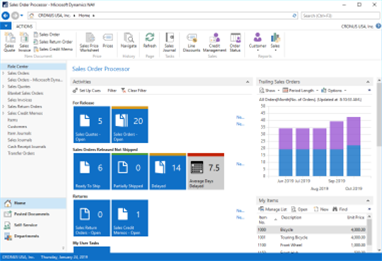
Word Layout Reports and Other Options
NOTE: When using Business Central online, the IDAutomation fonts are currently included in the service, allowing you to easily add barcodes to your reports. Refer to the Barcode Fonts with Business Central Online guide.
For Business Central on-premises, you can still utilize the same built-in providers and encoders found in Business Central online without any necessary modifications. However, you will need to license and install IDAutomation barcode fonts separately.
- Create barcodes on Navision RTC Client Reports
using COM and Barcode Fonts.
- This article demonstrates adding barcodes to Business
Central reports using built-in barcode functionality with IDAutomation Barcode Fonts.
- Microsoft's guide for Dynamics 365 Word and RDL layouts: Barcode Fonts with Business Central Online and adding barcodes to reports.
* IDAutomation fully supports the fonts and components provided by IDAutomation. IDAutomation provides guides about how customers have integrated barcodes into Dynamics, however, IDAutomation cannot assist with the integration into Dynamics. If this type of assistance is needed, contact Microsoft Dynamics Support.

