Java QR-Code 2D Barcode Generator
- Each package contains all Java components necessary to generate QR Code barcode images:
- JavaBean support for easy QR Code barcode development, integration, and customization.
- Servlets for server-side QR Code barcode image generation.
- Class libraries for integrating QR Codes into Java applications.
- Includes built-in methods to enable easy encoding of industry-specific implementations: (Version 2024 and later; Java 17 or greater)
- Auto Encoding Mode to generate smaller symbols, such as the ability to encode 34 alphanumeric characters in a 25x25 version 2 symbol with error correction level Q.
- ECI Encoding for Unicode character sets supported by Java.
- GS1 QR Code is enabled when the symbol starts with ~1.
- The Swiss QR Bill is easily generated with ~CO using Center Override.
- TLV and Base64 may be easily calculated and encoded.
- Unicode characters up to three bytes are automatically encoded in UTF-8.
- Easily encode byte arrays in QR Code.
- Compatible with any operating system with a Java Virtual Machine that supports Java 8 or greater and integrates with many environments including
Oracle, Cognos, and more.
- Source code provided for all applets, graphic encoders, and servlets.
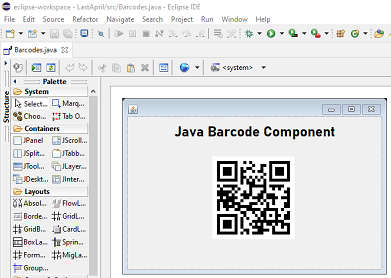
Order Now User Manual Integration Download Demo
QR Code Source Code Example
The following example of Java source code demonstrates how easy it is to generate a QR Code image file:
import com.idautomation.qrcode.*; import com.idautomation.qrcode.encoder.*;
class CreateImageExample {
public static void main(String[] args) {
QRCode qr=new QRCode(); qr.setDataToEncode("Java Barcode Generator Provided by IDAutomation.com") qr.setXDimensionCM(.1); barCodeEncoder qrcode = new barCodeEncoder(qr, "GIF", "qr-image-example.gif");
System.exit(0);
}
}
Additional examples are provided in the package download. The latest version includes similar examples of encoding arrays of bytes, TVL Base 64, UTF-8, GS1, ECI Encoding, Swiss QR, and Auto Encoding Mode.
QR Code Auto Encoding Mode Example
The following symbol is a QR Code generated from the Java package that encodes 34 alphanumeric characters in a 25x25 version 2 symbol with a high error correction level Q. This type of symbol is used by many auto manufacturers including Tesla. To obtain the 25x25 size, auto mode must be used.

The following is the same data encoded in Alphanumeric mode; this symbol is 29x29:


