Enabling GS1 Emulation for GS1-DataMatrix
To enable GS1-DataMatrix emulation and decoding capability to the IDAutomation 2D Scanner model SC7USB, scan the three barcodes below in order. After scanning, GS1-DataMatrix should be decoded as in the example in the Data Matrix FAQ.
- Disable all prefixes:
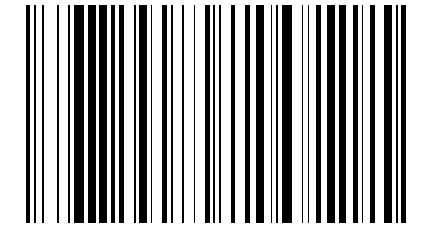
- Add the AIM ID to all symbologies:
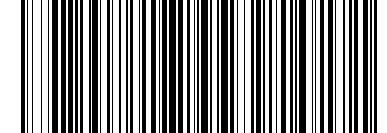
- Enable GS1 Emulation:
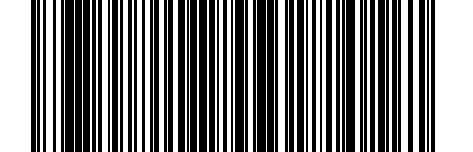
- Enable decoding of <GS> within Data Matrix:


