ActiveX Barcode Image Generator with Source Code
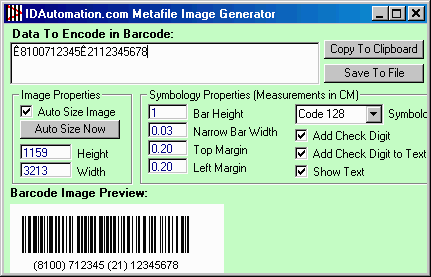 The IDAutomation Barcode Image Generator is an easy-to-use
image generation application that can copy barcodes into other applications,
or save them to a file. VB source code is also provided with this application
for programmers who wish to customize or automate barcode generation.
The IDAutomation Barcode Image Generator is an easy-to-use
image generation application that can copy barcodes into other applications,
or save them to a file. VB source code is also provided with this application
for programmers who wish to customize or automate barcode generation.
The linear barcode image generator application supports Code 39, Extended Code 39, Code 128, Interleaved 2 of 5, USS Code 128, UCC/EAN Code 128, SSCC-18, SCC-14, LOGMARS, Codabar, UPC-A, UPC-E, MSI, EAN-8, EAN-13, Code 93, Code 11, Industrial 2 of 5, Intelligent Mail and POSTNET barcode symbologies. 2D barcode versions are also available that support PDF417, DataMatrix, Maxicode, Aztec and QR Code.
Features
With the Barcode Image Generator, IDAutomation also provides the Barcode ActiveX Control. The Barcode ActiveX Control is an easy-to-use dynamic barcode generation component that will work with any Windows application that supports ActiveX control technology including Microsoft® Access, Word, Excel, Visual Basic, C++, Delphi, C++ Builder and Web pages with FrontPage and Internet Explorer. To discover how easy it is to use, view the ActiveX Barcode Control Tutorial.
"I use the Barcode Image Generator in my print shop and really like the copy and paste feature. It makes it user-friendly for someone with no experience making barcodes."
- Neil, Village Print Shop, Cincinnati
Primary Features Include:
- Copy to Clipboard button allows easy pasting of barcode images into applications.
- All linear barcode types are implemented in a single package.
- Image auto-sizing and real-time preview.
- Precise, high-quality, device-independent WMF graphics can be copied to the clipboard and pasted into virtually any Windows application.
- Size and orientation are adjustable.
- Visual Basic source code is provided.
Technical Support Note:
If you receive an error message after installation such as "A required file, MSVBVM60.DLL was not found" or "Class not registered, MSSTDFM.DLL needs to be installed on your machine" when running the barcode image generator application, install the Visual Basic 6 runtime files. Because these files already exist on most PCs, IDAutomation does not distribute them with the installation package. These runtime files may be installed by downloading and installing the VB6 Runtime Files package.
If assistance is needed, please contact IDAutomation.

