Streaming Images into Crystal Reports
Barcodes may be streamed into Crystal Reports 11 and above with the streaming capability of IDAutomation's Java Servlet. When using the servlet to stream barcodes into reports, there are no additional fonts or UFLs to install within Crystal.
Servlet Streaming Tutorial
- The Java package servlet is used in this example. However, for testing purposes and evaluation, the Dynamic Barcode Generator Service may also be used without installing any software. Simply replace http://trl:7001/servlet/LinearServlet?BARCODE= with https://www.bcgen.com/demo/linear-dbgs.aspx?I=JPEG&D= in the examples provided.
- In the Crystal Report, click on Insert from the file menu and select
OLE Object.
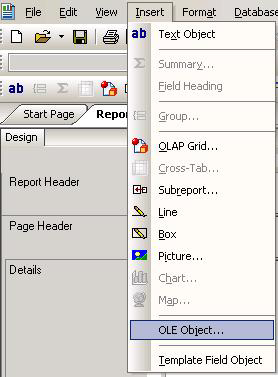
- Select Bitmap image in the Insert Object dialogue box and click
OK.
- Position and size the object to meet the needs of the report. (NOTE: When the object is dropped onto the report designer, the object will be in "Edit" mode. Simply click off of the object to return to the Report Design Mode.)
- Select the object and click on Format - Graphic Properties from the file menu.
- Select Picture from the list of tabs, and then click on the Graphic
Location icon.
- In the formula window, enter the URL address of the streaming server
and append the appropriate parameters to ensure the JPEG file type is
created, as well as the field that needs to be encoded and any other necessary
parameters. The following examples encode {Table1.id}
within the barcode that is streamed into the report:
"http://trl:7001/servlet/LinearServlet?D="+{Table1.id}+"&S=CODE39"
- Save and Close the Format Function window.
- When streaming barcodes on large reports, latency may cause a slight slow-down in report generation. If this issue is experienced, consider implementing the IDAutomation Java Barcode Package on the local machine that is generating the reports. Additionally, many other Crystal Barcode Integration options are available that do not have latency issues.

