Crystal Reports Code-39 Native Barcode Generator
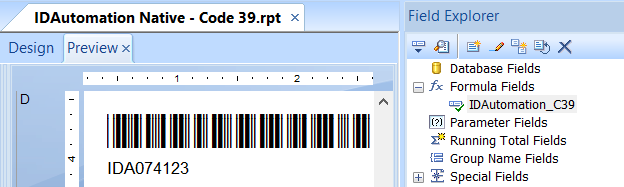 Easily add
Code-39 (Also known as Code 3 of 9) to Crystal Reports without any dependencies.
Easily add
Code-39 (Also known as Code 3 of 9) to Crystal Reports without any dependencies.- Symbologies and standards supported include:
- Code-39
- Code 39-MOD 43
- LOGMARS
- Health Industry Barcode (HIBC)
- Military Standard MIL-STD-1189B
- Military Standard MIL-STD-129
- Military Standard MIL-STD-2073-1C
- Military Standard MIL-STD-129N
- Supports narrow to wide ratios of 2, 2.5, and 3.
- Implementation is easy; copy and paste the object into the report.
- The Code-39 object stays embedded in the report, even when it is distributed.
- Supports Crystal 9 and up. (Products that support versions 7 & 8)
- Includes patented technology available only at IDAutomation.
- Complete native source code is provided with purchase.
User Manual Integration Support Download Demo Buy License
Code-39 Crystal Report Generator Overview
A single Crystal Reports RPT file (Code 39.rpt) provided in this package supports all Code-39 barcode types and narrow to wide ratios by a modification in the first part of the formula as described in the tutorial.
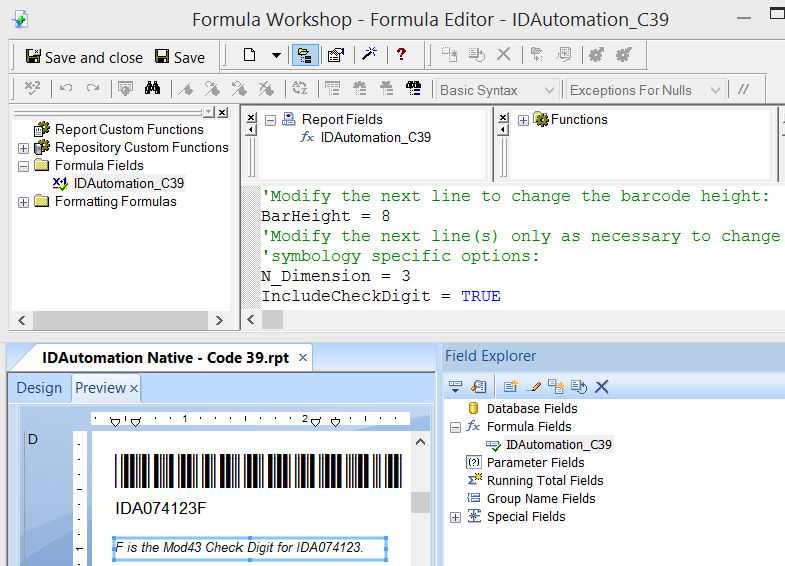
For example:
- To enable the MOD43 checksum to modify IncludeCheckDigit = True.
- To change the narrow to wide ratio change N_Dimension = 2.

