Crystal Reports GS1 DataBar Barcode Generator
-
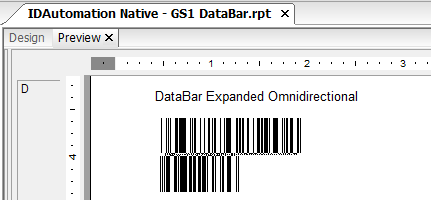 Easily add
DataBar barcodes to Crystal Reports without installing special fonts, UFLs, or plug-ins.
Easily add
DataBar barcodes to Crystal Reports without installing special fonts, UFLs, or plug-ins. - Supports all POS symbols including DataBar Omnidirectional, DataBar Stacked Omnidirectional, DataBar Expanded & DataBar Expanded Stacked.
- Each barcode generator is provided as a single completely native formula.
- Implementation is easy; copy and paste the object into the report.
- The object stays embedded in the report, even when it is distributed.
- Supports Crystal 9 and up. (Products that support versions 7 & 8)
- Includes patented technology available only at IDAutomation.
- Complete native source code is provided with purchase.
User Manual Integration Support Download Demo Buy License

Note: This product is only compatible with Crystal Reports and does not include barcode fonts, as they are not required to create the barcodes.
Overview
Create GS1 DataBar barcodes in Crystal Reports easily with the Native Generator for Crystal Reports. This component will allow users to distribute DataBar reports without the need for any additional plug-ins or fonts, making sharing the report simple and easy.
The DataBar package contains three separate objects, all are Omnidirectional. The DataBar Expanded object also supports DataBar Expanded Stacked by setting the "Segs" property to a low even number such as 4 or 6.
- IDAutomation_GS1DataBar
- IDAutomation_GS1DataBarStacked
- IDAutomation_GS1DataBarExpanded
The package also contains the GS1 HRI object that automatically decodes GS1 numbers into element strings for easy readability.

