Crystal Reports PDF417 Barcode Generator
-
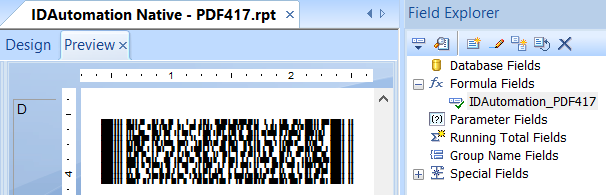 Easily add
2D PDF417 to Crystal Reports as a native formula without any dependencies.
Easily add
2D PDF417 to Crystal Reports as a native formula without any dependencies. - Supports USS AIM PDF417 and FedEx PDF417 specifications for accurate barcode display and printing.
- Automatic sizing mode with an optional override for options including the error correction level and the number of columns.
- Supports standard and truncated PDF symbols.
- The PDF417 object stays embedded in the report, even when distributed.
- Implementation is easy; copy and paste the object into the report.
- Supports Crystal 9 and up.
- Includes patented technology available only at IDAutomation.
- Complete native source code is provided with purchase.
User Manual Integration Support Download Demo Buy License

Note: This product is only compatible with Crystal Reports and does not include barcode fonts, as they are not required to create the barcodes.
PDF417 Crystal Report Generator Overview
A single Crystal Reports RPT file (PDF417.rpt) provided in this package supports all PDF417 2D symbol generation options including the error correction level, the number of columns, rows, and truncation.
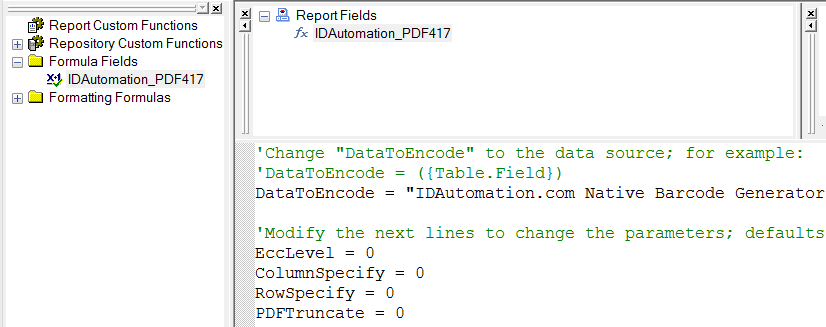
To change these options from the default, modify the first part of the formula as described in the tutorial. For example:
- To specify 10 columns, ensure ColumnSpecify = 10.
- To change the error correction to 5, change EccLevel = 5.

