Streaming Barcodes into Adobe InDesign (SaaS Solution)
Generate on-demand barcodes in Adobe InDesign using IDAutomation's Dynamic Barcode Generator Subscription Service. The Dynamic Barcode Generator Service will stream barcodes directly into InDesign Creative Cloud applications using the IMG tag to point to a URL from IDAutomation's online barcode generation cloud service. This SaaS service supports all popular barcode types including QR Code, Data Matrix, PDF417, Code 128, GS1-128, Code 39, UPC, EAN, ITF, and USPS IMb.
While IDAutomation offers this service with the Hosted SaaS Barcode Generator Subscription, many organizations host the same service on their servers with the Streaming Barcode Server for IIS.
Stream Barcodes in InDesign
- Open a new document and select Object - Insert HTML.
- Enter one of the
Free Streaming URLs for testing purposes into the 'Edit HTML'
field. This tutorial describes how to stream
GS1
DataBar to generate Barcode Coupons.
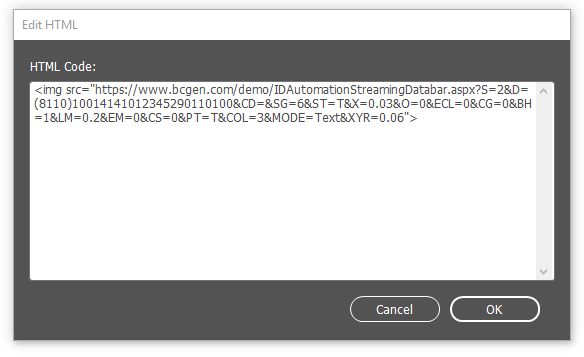
- This example shows implementing the DataBar Streaming URL using the IMG
tag <IMG SRC= "https://www.bcgen.com/demo/IDAutomationStreamingDatabar.aspx?">
followed by a series of parameters.
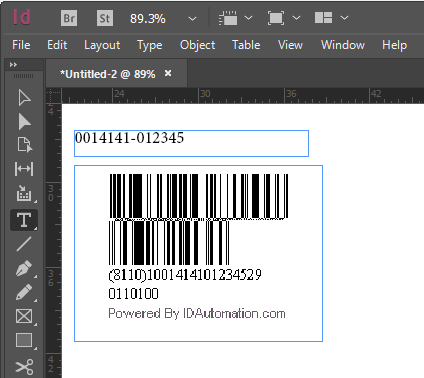
The GS1 DataBar Coupon Code Barcode requires the following parameters:- Symbology: S=2
- Data: D=(8110)10014141012345290110100
- Composite Data: CD=
- ExpandedStackedSegments: SG=6
- ShowText: ST=T
- XDimension in CM: X=0.03
- Orientation: O=0
- PDFErrorCorrectionLevel: ECL=0
- Character Grouping: CG=0
- Bar Height: BH=1
- Left Margin: LM=0.2
- Text Margin: EM=0
- Code 128 character set: CS=0
- Process Tilde: PT=T
- PDFColumns: COL=3
- PDF Mode: MODE=Text
- XtoYRatio: XYR=0.06
Multiple barcodes can be added to reports in this manner, with many different symbologies to choose from, such as Code 128, UPC/EAN, Intelligent Mail IMb, QR-Code, PDF417, and Data Matrix.

