Crystal Reports Code-128 & GS1-128 Native Barcode Generator
- Easily add Code-128 and GS1-128 barcodes to Crystal Reports without installing special fonts, UFLs, or plug-ins.
- Symbologies and standards supported include:
- Code-128 auto mode with sets A, B, and C
- All GS1-128 application identifiers
- ISS-Code128
- ISBT-128
- ICCBBA
- SISAC
- SICI
- SSCC-18
- USPS Tray Labels
- Each barcode generator is provided as a single completely native formula.
- Implementation is easy; copy and paste the object into the report.
- The Code-128 object stays embedded in the report, even when it is distributed.
- Supports Crystal 9 and up. (Products that support versions 7 & 8)
- Includes patented technology available only at IDAutomation.
- Complete native source code is provided with purchase.
- To verify the proper encoding of GS1 Data, IDAutomation recommends the Barcode Decoder Verification App.
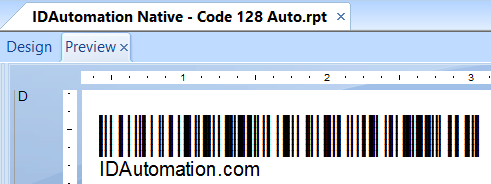
User Manual Integration User Manual Download Demo Buy License
Code-128 Crystal Report Generator Overview
"Easy to understand how to use and incorporate into our daily workflow system, really streamlined our production process."
- Doris Manning, Hargrove Inc, Lanham, MD
Create Code-128 and GS1-128 barcodes in Crystal Reports easily with the Native Generator for Crystal Reports. This component will allow users to distribute code-128 reports without the need for any additional plug-ins or fonts, making sharing the report simple and easy.
- Code 128 Auto.rpt - is the automatic mode report that is used for most purposes; it easily encodes the FNC-1 for GS1-128.
- Code 128 A.rpt - used for character set A, which easily encodes functions such as the return or tab by encoding a lowercase character.
- Code 128 B.rpt - used for character set B, which easily encodes standard characters.
- Code 128 C.rpt - used for character set C, which encodes even numbers in a compact mode.

