Crystal Reports USPS Intelligent Mail (IMb) Barcode Generator
-
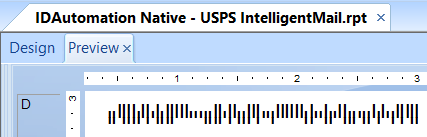 Easily add
USPS Intelligent Mail (IMb) to Crystal Reports with native functionality.
Easily add
USPS Intelligent Mail (IMb) to Crystal Reports with native functionality. - Compatible with all USPS Intelligent Mail services including OneCode Service, Confirm Service, Certified Mail Service, Registered Mail Service, and address correction services.
- The USPS Intelligent Mail (IMb) object stays embedded in the report, even when it is distributed.*
- Implementation is easy; copy and paste the object into the report.
- Supports Crystal 9 and up.
- Includes patented technology available only at IDAutomation.
- Complete native source code is provided with purchase.
User Manual Integration Support Download Demo Buy License

* This product requires the installation of the IDAutomation Crystal UFL to perform a portion of the complex calculations but does not include barcode fonts, as they are not needed to create the barcodes.
USPS Intelligent Mail (IMb) Generator Overview
A single Crystal Reports RPT file (USPS-IMb.rpt) provided in this package supports all USPS Intelligent Mail barcode types.
The Intelligent Mail (IMb) combines a Tracking Code with a Routing Code to create a single string of combined numbers, which is referred to as the DataToEncode.
The following is an example of generating a standard IMb:
| Type | Field | Example |
| Tracking Code | Barcode Identifier | 01 |
| Special Services | 234 | |
| Customer Identifier | 567094 | |
| Sequence Number | 987654321 | |
| Routing Code | Delivery Point ZIP Code | 01234567891 |
| DataToEncode = combined numbers from data above: 0123456709498765432101234567891 |
||
| Intelligent Mail symbol generated from
DataToEncode: |
||
| Before mailing, IDAutomation suggests verifying the result with a verifier or PQA function, which is provided in IDAutomation's 2D Barcode Scanner. | ||
The proper size of the symbol (23 bars per inch) is achieved when the font point size is set to 3.5. This setting may be verified or set with the Format Editor - Font dialog. In most versions of Crystal Reports, this dialog is opened by right-clicking on the field and choosing the Format Field option. In addition, ensure the font selected is a mono-spaced font such as Courier New (recommended).
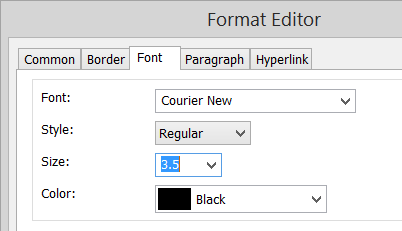
* Due to limitations within Crystal Reports formulas, complex barcode types, including USPS Intelligent Mail, require the installation of the IDAutomation UFL (version 2014 or later) to perform a portion of the complex calculations required for proper barcode generation. Installation of this UFL is automatic when running the installer for this product. In addition, a silent installer is provided with all developer licenses of this product to easily install the UFL when distributing reports. A separate installer is provided for systems that do not have .NET 2x-3x installed; this is provided in the ".NET Framework 4.5 UFL Installer" folder of the downloaded zip file.

