QR-Code Image Generator for Windows
The IDAutomation QR-Code Font and Encoder Suite is a collection of components that generate QR-Codes using fonts and graphics. This package includes an easy-to-use companion application that generates QR codes as a single Windows metafile (WMF) image. The WMF images may be easily copied and pasted into any rich text or graphics application.
IDAutomation also offers a more powerful QR-Code Image Generator with additional capabilities including property setting memorization, automated multiple image generation, and easy-to-use MeCard and VCard forms.
| User Manual Download Demo Buy License |
|
Image Generator Tutorial
After the application is installed, it may be accessed by an icon placed in Start - Programs - Group, where Group is the program name specified during installation.
- After the application starts, enter the information to be encoded in
the "data to encode in barcode" field and the barcode should appear in the text box below.
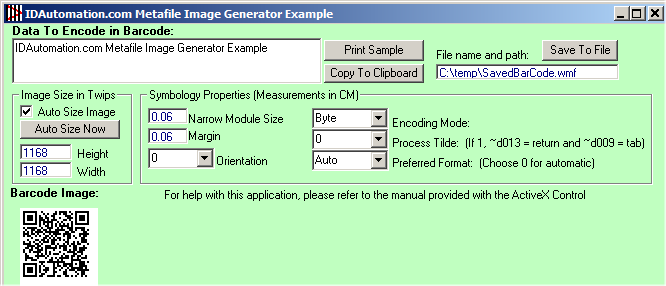
- To paste the image into an application, choose the "Copy to Clipboard" button, and in a rich text application such as Microsoft Word, position the cursor in the area to place the barcode and choose Edit-Paste or CTRL-V.
- To save the image as a WMF file, type the full path in the "File name and path" dialog and choose the "Save to File" option.
Common Support Issues

