|
Compatibility, Requirements, and API Reference |
| Application Compatibility |
Any development environment that supports .NET
Windows Forms. |
| OS Compatibility |
Microsoft Windows 7 or greater with Microsoft .NET Framework. QR Code and Data Matrix require .NET Framework 4. |
| Minimum System Requirements |
800 MHZ Processor, 256 MB RAM, 5 MB available
hard drive space. |
| Intended Implementer |
Report designers and developers. |
|
Linear Symbology |
Code 39, Extended Code 39, Code 128 (with character
sets Auto, A, B, and C), GS1-128 (aka UCC/EAN-128),
USS-128, NW7, Interleaved 2 of 5, Codabar, UPC-A,
UPC-E, MSI, EAN-8, EAN-13, Code 11, Code 93, Industrial
2 of 5, ITF, Bearer Bars, PLANET, USPS OneCode 4CB,
Intelligent Mail and POSTNET. |
|
Aztec |
Aztec matrix generation with automatic mode selection and GS1 compatibility. AIM Specification
ANSI/AIM BC13 ISS Aztec Code. |
|
QR-Code |
QR-Code with support for Byte, Numeric, and Alpha-numeric
encoding modes, and automatic Version selection. |
|
Data Matrix |
Data Matrix with ECC200 error correction. Encoding modes of Text, ASCII, C40, and Base256 (byte) encoding are supported. AIM Specification ISS Data Matrix. |
|
GS1 DataBar (RSS) |
GS1 DataBar, Stacked, Truncated, Stacked Omni-directional,
Limited, Expanded, Expanded Stacked Omni-directional,
Composite Components, PDF417, MicroPDF417, UPC-A,
UPC-E, EAN-13, EAN-8, GS1-128 and Code 128. |
|
MaxiCode |
MaxiCode with support for modes 2-6. AIM Specification
ISS MaxiCode. |
|
PDF417 |
PDF417 with text and base256 (byte) encoding.
AIM Specification USS PDF417. |
|
MICR E13B |
MICR E-13B according to ISO 1004:1995 and ANSI
X9.27-1995. |

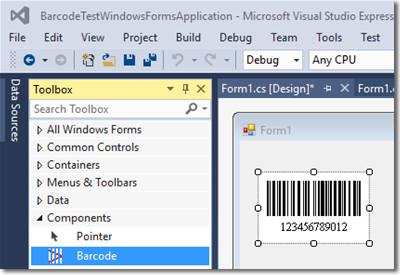




We have sold some software with your help!
We selected .Net Forms Control because of the inclusion of both linear and 2D codes, plus it was pretty easy to integrate this product into our distributed application. The best part is we have sold some software!
Embedded this product in 5 minutes
We actually embedded this product in 5 minutes into a custom Point of Sale application we were writing for a customer. It made us more efficient by saving us the time to write it ourselves, thus we were able to focus on the business logic. I was able to look at the exposed properties and methods and determine how it worked quite easily. Very intuitive.
Ease of Use
Our company is more efficient due to automating manufacturing by using barcodes to setup equipment. This cuts down on user error and speeds the process on the production floor. Having used your products before, I now just drop it into my code and go. I can have a demo ready in no time.