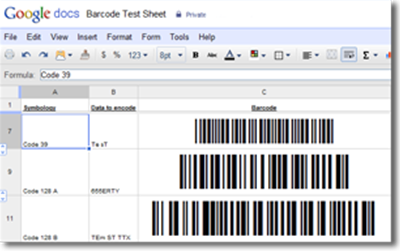Overview for the Google Sheets Barcode Generator
This product is a native Google Apps Script that may be easily inserted into Google Sheets, Docs, and other Google Apps to create barcode images. The script returns a Unicode Image to generate a barcode from pure text, that may be displayed anywhere text can be returned from a script. Once installed, no other fonts or
components need to be installed to create barcodes; it is the complete barcode
generator that stays embedded.
User Manual
Download Demo
Additional Google Sheets Barcode Generator information for specific symbologies:
Compatibility and Requirements |
| Application Compatibility |
Google Apps, Google Sheets, Google Docs, and any Google App that can display text from a Google Apps Script.
|
| Browser Compatibility |
Google Chrome, Internet Explorer, Safari, Mozilla
Firefox, and others are compatible with Google Apps.
|
| Symbology Compatibility |
Linear: Code 128, GS1-128, Code 39, Codabar, GS1-128, ITF (Interleaved 2 of 5) &
MSI.
2D: Data Matrix ECC200, GS1 Data Matrix, PDF417, QR-Code and GS1-QRCode. |
| Requirements |
1GHZ Processor, 2GB RAM, 5 MB available hard drive space for the cache. |
Additional Features Include:
-
Detailed Barcode Integration Tutorial shows the developer implementation and integration step-by-step.
- Two Wide to Narrow Ratios are Provided in this package with ratios of
2:1 and 3:1 for Code 39, Interleaved 2 of 5, Codabar, and MSI symbologies.
The ratio is changed by a
parameter in the function.
- Several Barcode Types are supported with a single product.
- Adjustable Bar Height parameter is changed by sizing the associated
text box.
- Supports GS1-128 including all AIs and required MOD10 check digit
calculations.
- Easy Function Encoding Capability provides easy methods of
encoding
functions such as returns and tabs in Code 128 barcode type.