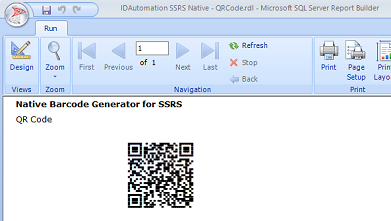SSRS QR Code Barcode Generator (with Swiss QR | TLV Base64 | UTF8)
- Generate QR Code barcode images in SSRS environments without fonts or other components using this special object.
- For use in Microsoft SSRS 2008 R2 and greater for Report Builder, Visual Studio, and Report Designer, including RDL and RDLC reports.
- Supports GS1-QR Code, Micro QR Code, and other standards based on the QR Code symbology.
- Encode multiple dynamic fields & static text with tab functions for seamless scanning.
- Supports image overlay as a Center Override.
- Version 2022 and greater supports Swiss QR Bill, UTF-8, GS1 QR Code, and TLV Base64 encoding.
User Manual Integration Download Demo Buy License
SSRS QR Code Barcode Generator Overview
The SSRS QR Code Barcode Generator includes two solutions for added flexibility in more SSRS environments. First, is the Native Barcode Generator which embeds directly into the report, running natively in SSRS. The second solution is a Script Barcode Generator which streams data from a server to form a barcode image in the report. The Native Generator is the recommended solution in this package. Both support the latest updates.
To verify the proper encoding of GS1 Data, ASCII functions, and UTF8 Unicode, IDAutomation recommends the Barcode Decoder Verification App.
TLV Base64 QR Code Example
Version 2022 and greater of this product supports an easy method of encoding TLV (Tag-Length-Value) in Base64 for QR Code compatible with ZATCA, Saudi, Zakat & KSA E-Invoicing. It also contains a general Base64 encoding option that may be easily decoded with the IDAutomation Data Decoder App. This functionality is enabled when ProcessTilde = 1.
- TLV in Base64 - When the first character is | the Crystal Formula automatically encodes TLV values separated by | in Base64, for example:
DataToEncode = "|ssrs-qr-code|123456789012345|2022-11-30 06:04:31|92435.77|2692.77" - TLV without Base64 - When the first two characters are ^| then automatically encode TLV values separated by | for example:
DataToEncode = "^|ssrs-qr-code|123456789012345|2022-11-30 06:04:31|92435.77|2692.77" - Base64 - When the first character is = encode the DataToEncode in Base64 excluding the =
Swiss QR Bill Center Override Example
Version 2022 and greater of this product supports an easy method of encoding the Swiss cross into the center of the symbol with Center Override which is a form of image overlay. Do not use the ErrorCorrectionLevel of 2 when using the Swiss QR; instead, use the ErrorCorrectionLevel of 0, and if the symbol is too small or does not scan change the ErrorCorrectionLevel to 3. The LF command is inserted with the &Chr(10)& code or ~d010.
The following image is a Swiss QR Code Example:

UTF8 and Unicode Character Encoding
The latest version released in 2022 includes automatic UTF8 encoding for Unicode characters, such as character sets for English, Arabic, Spanish, Chinese, Japanese, Mandarin, French, Bengali, and Russian.