Data Matrix Font and Encoder Overview
Data Matrix is a popular 2D barcode symbology
that is
capable of encoding much larger quantities of data than standard linear barcodes.
The symbology evaluation reveals that in many cases, Data Matrix is more
efficient and compact than other 2D symbologies such as PDF417 and
QR-Code. The data encoded in a Data Matrix barcode may include text letters, numbers, and actual bytes of data such as extended characters, Unicode characters, and even small images.
IDAutomation recommends
restricting
the data encoded into each symbol because many 2D barcode
scanners
have difficulty reading barcodes that contain more than 800
characters of data.
User Manual
Encoder App
DataMatrix FAQ
Download Demo
To print Data Matrix as a font, the data-to-encode must first be formatted with a Data Matrix font encoder, which will return a
text string that, when combined with the Data Matrix 2D Font, will create an accurate Data Matrix symbol. For example, sending the text of
"IDAUTOMATION DataMatrix Font and Encoder" through the encoder
returns the string of characters as depicted below on the left. An accurate Data Matrix barcode is generated when the appropriate font is applied to that text string.
| The text string returned from the Data Matrix Encoder. |
This Data Matrix barcode displays when applying the font to the text string. |
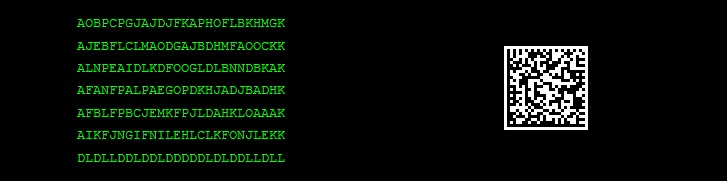
|
In addition to the advantages mentioned above, the following features
are provided within this package:
- Compatible with VBA and
Word mail merge
for Windows and Mac systems.
- Custom Function Encoding allows easy encoding of tabs and
returns between fields in a single Data Matrix barcode symbol.
- Automatic Square-Symbol Size Selection from 10 x 10 to 144 x 144.
- Rectangular Symbol Support from 8 x 18 to 16 x 48.
- Supports Encoding Modes BASE256, C40, TEXT, ASCII, and
GS1-DataMatrix
within ASCII encoding.
- COM DLL was created in C++ ATL and has no dependencies.
- Java Class Library is compatible with JDK 1.4 and above.
- GS1-DataMatrix
support is provided in the Suite version of this product to automatically format the HRI (Human Readable Interpretation) and is provided as VBA, SSRS, Crystal Reports VB, and JavaScript code with examples.
- All font encoders provided are compatible with the
Universal 2D Fonts, which create several barcode types from
a single font.
- The
2D XLS Font for Excel is compatible with the font encoding routines of this
product and easily generates multiple symbols within large columns or rows of
spreadsheets.
Encoders Provided
IDAutomation provides multiple Data Matrix Font and Encoder packages to fit a
variety of application environments. Additional implementations are provided in the Data Matrix Font and Encoder User Manual.
The
complete source code for any single compiled encoder, such as the ASP.NET Web
Server Control, for example, may be provided by request after the purchase
of an Unlimited Developer License of the Font and Encoder Suite.
Encoder Example
Multiple encoders provide more options for integrating Data Matrix barcoding
into the application.
Using an encoder is necessary because of the complexity of the 2D
Data Matrix symbology. IDAutomation provides both font and graphic encoders in the package. The accompanying chart summarizes how font and graphic encoders work to generate accurate Data Matrix barcodes.
|
Font Encoder |
|
Data Sent To Encoder |
Text String Returned |
Text String with Font Applied |
|
Created with the IDAutomation DataMatrix Barcode
Font and Encoder |
A text string is retrieved from the encoder |
 |
|
Graphic Encoder |
|
Data Sent To Encoder |
Image Returned |
Image Displayed |
|
Created with the IDAutomation DataMatrix Barcode
Font and Encoder |
The image is retrieved from the encoder and prepared
for display or printing |
 |

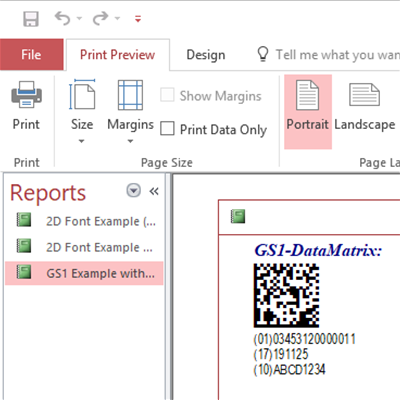

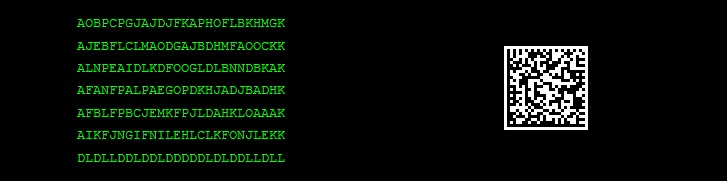




Goods is good
Good product, fast response
Thank You Sales Staff!
I need only the Data Matrix Font in Crystal Reports 10. It works perfectly. by Andreas on 10/21/2016
Very Simple!
We are using these Data Matrix fonts for our drawings. We create our part number in Data Matrix that we insert in our drawings. It was very easy to install and use. We did have an issue when we purchased the software, and we had very good support.
Easy to Use
We are using the product of one customer who required the MAT label. We use Crystal Reports to create our labels. Installation was very easy, and I used your YouTube channel to get installation help.
2D Data Matrix for Labels - Very Easy
Staff was extremely helpful. They answered very quickly and was correct.