Overview & Features of Access Generator
The
Native MS Access Barcode Generator is a VBA module that may be easily inserted into Microsoft Access databases to create barcode images on forms and reports. Once installed in a database, no additional fonts or components need to be
installed to create barcodes; it is the complete barcode generator that stays
with the database, even when distributed.
User Manual
Download Demo
Additional Access Barcode Generator information for specific symbologies:
|
Compatibility and Requirements |
| Application Compatibility |
Access 2003 and greater. |
| OS Compatibility |
Compatible with both 32 and 64-bit systems,
including Microsoft® Windows® 7, 8 and 10. |
| Symbology Compatibility |
Code 128, GS1-128, GS1 DataBar, Code 39,
Code 93, Codabar, Interleaved 2 of 5, MSI, USPS Intelligent Mail (IMb),
Postnet, Planet, PDF417,
GS1 QR-Code, AIM QR-Code, QR-Code, Micro QR-Code, GS1-DataMatrix, and
Data
Matrix ECC200.
* |
| Intended Implementer |
Access Developers and Report Designers. |
Additional Features Include:
- Detailed Barcode Integration Tutorial shows the developer implementation and integration step-by-step.
- Multiple Locale Compatibility with all languages and locales,
including Double Byte versions of Windows, such as those used in China and
Japan.
- Two Wide to Narrow Ratios are Provided in this package with ratios of
2:1 and 3:1 for the Code 39, Interleaved 2 of 5, Codabar, and MSI symbologies.
The ratio is changed by a
parameter in the function.
- Multiple Barcode Types are supported by a single product.
- Accurate ANSI-grade Barcodes are generated with an accuracy of 1/1000
of an inch or greater.
- Orientations of 0, 90, and 270 degrees are supported.
- Adjustable Bar Height parameter is changed by sizing the associated
text box.
- USPS Barcode support for
Intelligent Mail (IMb), USPS-128, Postnet, and Planet.
- Supports GS1 symbols including GS1-128, GS1 DataBar, GS1 QR-Code, and GS1-DataMatrix including all AIs and required check digit
calculations.
- Easy Function Encoding Capability provides easy methods of
encoding functions such as returns and tabs in Code 128, PDF417, QR-Code, and
Data Matrix ECC200 barcode types.
- Complete VBA source code is provided with purchase.
- Compatible and Tested with 32 and 64-bit versions.
- UTF-8 Unicode Support is included in versions 2021 and greater in Data Matrix, PDF417, and QR Code.
- QR Bill Support is included as Center Override in QR Code versions 2020 and greater.
- TLV Base64 encoding is supported to encode TVL values in Base64 for QR Code versions 2022 and greater.
Related Information:

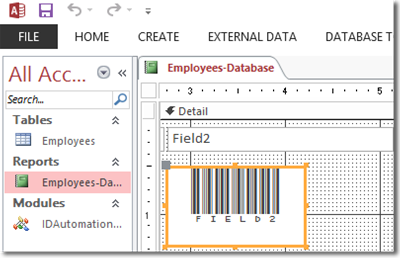




Very Easy and Seamless
After reading your demo, inserting the IDAutomation Barcode was very easy and seamless. I incorporated the routines into my database in 15 minutes. I am printing barcodes to the Zebra QLN420 printer for our inventory of Montana DNRC Federal Excess Property Program attained equipment. We acquire excess military trucks and convert them to Wildland fire engines, water tenders and other kinds of trucks that are distributed to the fire departments in eastern Montana, many of which are volunteer departments. by Elaine on 10/28/2014
Pretty Easy to Install
I'm using the product to create QR codes for parts tracking in the warehouse. It was pretty easy to install, but I'm afraid actually understanding it was a little difficult and I'm an Access Developer and I have 20 years of experience with Access. Specifically, when I went to view the tutorials, I couldn't find the one that talked about QR Codes in Access specifically. It took a few hours of fooling with it and trying to copy it out of your example database, and then get it working in mine, and sometimes I still have a few issues. This was using it for reports by the way I haven't gotten as far as using the program to create QR codes for on-screen yet, which is something I'm planning on doing this week. I might need some more support on that issue if it turns out to be as difficult as the first part was to understand. Sales was very helpful in figuring out which product I needed, but getting technical support, I don't think I've actually talked to a human from your organization yet.
Pretty Solid
I purchased it at my last company also. I wish you had a little better plan for non-Profits. I had to spend my own money to purchase to make things happen, as this was a non-funded project for them. Even a reasonable reduction in price for a non-Profit would be nice. Anyhow, the product was easy to install, good instructions and no issues. Two things I would like, would be the ability to make the QR a little smaller, and the ability to show a live QR on the screen. Thanks!
Very Happy
It was super easy to install and use. This morning we went live with ENITEO warehouse software by ENMARK systems. They generate 4x4 inventory labels with barcodes, which is fine for most of their customers. But we are a warehouse & retail outlet and we needed 3 sizes of price tags (1x2 the smallest, then 1x4 and 2x4). ENITEO doesn't support price tags. So we used their Report Writer tool, dumped the inventory data into ACCESS and merged with a file containing label-size-per-location and generated our own price tags. It worked so well that we went ahead and generated all of our initial inventory tags too. ENMARK kindly took copies of our tags and verified that their scanner reads your barcode format. I am thinking now of expanding our use of your barcodes. In any case thank you very much.
Well Designed - Reasonably Priced
The website was a little difficult to navigate to determine exactly which product to purchase and how to purchase it. I did not interact with your staff so I can't comment on that. The product did exactly what it said it would do and was easy to install and use. Thank you for a well designed and reasonably priced application.